 Warner over at GottaBeMobile.com just posted an InkShow (video) of the Ink Blog PlugIn tool in action. Thanks for doing the nice InkShow Warner!
Warner over at GottaBeMobile.com just posted an InkShow (video) of the Ink Blog PlugIn tool in action. Thanks for doing the nice InkShow Warner!
He was also sporting some of the new GBM gear – very nice. Make sure to get yours today.

 Warner over at GottaBeMobile.com just posted an InkShow (video) of the Ink Blog PlugIn tool in action. Thanks for doing the nice InkShow Warner!
Warner over at GottaBeMobile.com just posted an InkShow (video) of the Ink Blog PlugIn tool in action. Thanks for doing the nice InkShow Warner!
He was also sporting some of the new GBM gear – very nice. Make sure to get yours today.
 …you’re reading a book and you catch yourself glancing at the bottom right corner of the page in an effort to tell what time it is.
…you’re reading a book and you catch yourself glancing at the bottom right corner of the page in an effort to tell what time it is.
Heh! I just read that quote from David Gaw over at Cuz We Said So. It gave me a good chuckle because I’ve caught myself doing that, AND checking to see if I had a ‘new mail message’ icon!
The new MojoPac product had been getting a lot of press this week, thanks to it debut at DEMO Fall. The concept is excellent, it basically allows you to create a virtual Windows XP machine on an iPod, smartphone, or any other USB based portable media device. You can  then plug this device into any other XP machine and run your desktop, applications and access your data all securely and privately – ‘What happens in MojoPac, stays in MojoPac’.
then plug this device into any other XP machine and run your desktop, applications and access your data all securely and privately – ‘What happens in MojoPac, stays in MojoPac’.
I was really excited when I first heard about this, and downloaded a trial copy earlier this week. Even though I have no less that 5 portable computers at a given time – between Tablet PCs, UMPCs, and laptops, I thought it would be nice to have a backup on my iPod, or even better smartphone, in case I was on the road and had a hardware failure. Having access to a key powerpoint, excel sheet or any other data AND the programs to run them seems very powerful to me. I generally keep important data backed up on a USB thumb drive when I travel, but can’t count the number of times I’ve not been able to use it because the PC I’m borrowing does not have the right applications installed. MojoPac could have fixed this.
The Install was seamless, and everything actually went better than I expected. I was also pleasantly surprised to find that it did not blow away all the tunes on my 5th Gen 60 Gig iPod. But when I went to actually use it, I could not believe how slow it was. No problem I thought, I’ll just check their site for performance tips, I probably missed something, or just need to tweak a setting – there is no way it could be running this slow. After finding how to optimize the mojo , I checked and already had those settings enabled. Not Good. Maybe it is just my PC? I’ve now tried it on two desktops and one laptop – all with at least a 2.4ghz processor and a gig of RAM (one had a 3Ghz Duel core CPU and 2 Gigs of RAM).
I’ve also run Diskeeper on the iPod, to defrag the drive thinking that was it, still no luck. Just to give a few examples, Firefox launches in ~18 seconds inside Mojo, while it is less than 2 seconds on the host machine. Word 2003 is ~21 seconds vs ~3 seconds. IMO, basically unusable other than extreme emergencies.
I’ve read some impressive articles from people who saw MojoPac at DEMO running games at excellent quality, so hopefully this is just a minor issue that I can get fixed. I emailed their support a few days ago, maybe they will respond soon with something else to try.
How is your Mojo? I’d like to hear how it is working for other people who have downloaded the demo version.
 Charles Teague from the MS Live Writer Team just emailed me to let me know the Live Gallery is now, well, live, for Writer Plugins. This is a Microsoft sponsored site that allows developers to upload their Writer Plugins into a central repository, where users can search them by tags, rating, category, etc.. There is also a verification process involved, where Microsoft ensures that the plugin is safe and stable.
Charles Teague from the MS Live Writer Team just emailed me to let me know the Live Gallery is now, well, live, for Writer Plugins. This is a Microsoft sponsored site that allows developers to upload their Writer Plugins into a central repository, where users can search them by tags, rating, category, etc.. There is also a verification process involved, where Microsoft ensures that the plugin is safe and stable.
Another great site to find Writer plugins is WLW Plugins.
 Version 1.0 of the Ink Blog Plugin for Windows Live Writer is now available! You may download it free here
Version 1.0 of the Ink Blog Plugin for Windows Live Writer is now available! You may download it free here
The self installer will overwrite any previous beta versions, just make sure WLW is not running when you install (or you may be required to reboot).
Most of the changes from Beta 2 to v1.0 were minor bug fixes, tweaks, and the October 1, 2006 expiration was removed. (NOTE: If you are using Beta 2, please upgrade ASAP, since it will quit working soon).
There were two features I really wanted to get in, but couldn’t (A Call for Help):
I was able to get both of these working inside my test blog, but as soon as I tested on other blog service/software everything broke. It seems that many blog packages strip out certain HTML, JS and CSS tags inside the post, presumably for security, which makes sense. So finding the right combination that will work on the major blogs, without being stripped out, seems to be difficult.
I’m sure there is a HTML/CSS guru out there who could whip this up quickly, but unfortunately this is not an area of expertise for me (though it’s been a lot of fun learning!) and I did just not have the time to get it in V1. If you are an expert, and would like to help here, please get in touch. Since this is a free product, the only pay will be the joy of knowing thousands of people are using (or at least downloading) something you helped create. You do not need to be a .NET or plugin programmer to help here, you would just need to supply the sample HTML etc.. in a text document, and I can integrate it into the code.
That’s all for now folks, please keep the great feedback and suggestions coming!
 Ok, maybe not the coolest game ever, but it is pretty fun.
Ok, maybe not the coolest game ever, but it is pretty fun.
This is one of those addictive flash gizmo games that is perfect for playing on the Tablet PC. I think the GBM Guys must do an InkShow on this.
Check out Line Rider
via Waxy.org
Grand Central, a new ‘find me anywhere’ phone service just launched in beta. 
The basic concept is that you get to pick a ‘main’ phone number (many area codes available), and it stays with you for life.
Then, via the web interface, you can enter home, work, mobile, VoIP, and any other numbers you have, and when someone calls the main number, it will route them to any of your numbers based on rules you select. It will also prompt the caller for their name, and based on that you can take the call or send them to voicemail (heh heh). I’ve used several similar services in the past,and Grand central seems much more feature packed. This is a MUST have service for any mobile professional.
Free service includes 100 inbound minutes a month, but during beta everything is free.
GigaOM has more details , and better yet, just go sign up for a free beta account and play with it for yourself – get a number soon, while there are still plenty easy-to-remember ones to choose from!
Update- Their support is AWESOME. I received email response from 2 feedback notes I sent within minutes. The second was a bug I (thought I) found, and the support guy and engineering were emailing back and forth in near real time as they fixed the problem and updated me. Turned out not to be a ‘bug’, but a just a minor usability issue, I’m sure they’ll fix soon. Either way, VERY Cool to get that kind of support!!(is this Customer Service 2.0??)
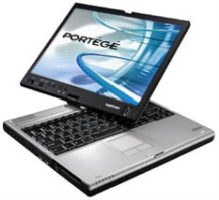 I just installed Vista on a shiny new Toshiba M400 Tablet straight out of the box (I booted to XP once just to make sure the hardware was ok). One of the items I have not seen addressed, and that I was concerned about was whether or not the internal Verizon WWAN EVDO card on the M400-S4032 would work under Vista.
I just installed Vista on a shiny new Toshiba M400 Tablet straight out of the box (I booted to XP once just to make sure the hardware was ok). One of the items I have not seen addressed, and that I was concerned about was whether or not the internal Verizon WWAN EVDO card on the M400-S4032 would work under Vista.
I’m happy to report that using the XP driver for the Novatel Card, available from Toshiba here works just fine. I have not used EVDO much yet (just 5 minutes to verify it works), but Vista does recognize the device using this driver, and makes a connection just fine. One less Vista worry 🙂
[Update 9/24/06] – A few additional items, and answers to questions:
Other Vista Resources for the Toshiba M400:
 I had the pleasure of a brief layover in the Phoenix Sky Harbor (PHX) on my way home from Seattle / Redmond (more on that trip soon) yesterday. While I was standing in the SouthWest airlines cattle callboarding line, I brought my X41 Tablet PC out of hibernate mode and started fumbling around for my EVDO card. While I was doing this XP found some local access points, and I decided to take a look.
I had the pleasure of a brief layover in the Phoenix Sky Harbor (PHX) on my way home from Seattle / Redmond (more on that trip soon) yesterday. While I was standing in the SouthWest airlines cattle callboarding line, I brought my X41 Tablet PC out of hibernate mode and started fumbling around for my EVDO card. While I was doing this XP found some local access points, and I decided to take a look.
I fully expected to see the normal airport fare – a paid access point from TMobile, AT&T or Boingo, a few locked networks for who knows what, some security enabled airline clubs, and of course several honeypots claiming free access – what they will really do is sniff your traffic, and steal your identity. (NOTE: NEVER connect to a peer to peer network if you are not 100% sure what it is. I constantly see these now in airports, hotels, and other public places – very dangerous).
I was surprised to see an open network named Sky-Harbor (the name of the airport), so I decided to connect. Instead of being brought to a “Please enter Credit Card’ page, I was brought straight to my home page! Perfect! I was able to sync with Exchange, grab my RSS feeds, and be on my way before the boarding line even moved. I travel A LOT, and this was only the second time I’ve bumped into a free WiFi point sponsored by the airport itself. All other things being equal, I will now make sure to fly through Phoenix when I have the opportunity instead of another connection airport with $12.95 WiFi.
I did a quick search this morning, and found a great list on TravelPost.com that covers 164 US airports and their WiFi availability. This page is a must bookmark for all Tablet (and I guess laptop too 🙂 ) travelers who like staying connected.
Of the top 20 US airports, only 5 have free access (Las Vegas, Phoenix, Orlando,Philadelphia, JFK – Jet Blue Terminal). But quite a few of the smaller airports do have free access. Way to go small airports, maybe the larger ones will get a clue soon!
 I just got word that the new Logitech Wireless DJ Music System is now available. Retail price is $249.99 direct.
I just got word that the new Logitech Wireless DJ Music System is now available. Retail price is $249.99 direct.
This seems like a great way to stream your digital music collection through your house. It works by installing their Streampoint software on your PC, plugging in the base station, and then connecting a wireless remote station to your stereo. You can then access any song, album or playlist on your PC via the graphical remote and stream it from the PC to your stereo. Logitech also claims that the system will work with Internet radio and podcasts, but does not list comparable providers yet.
This system also uses it’s own wireless system, so you do not need to install or configure a WiFi router for use. All in all, this seems like a nice system, and a real competitor to the $1000+ Sonos wireless music system.