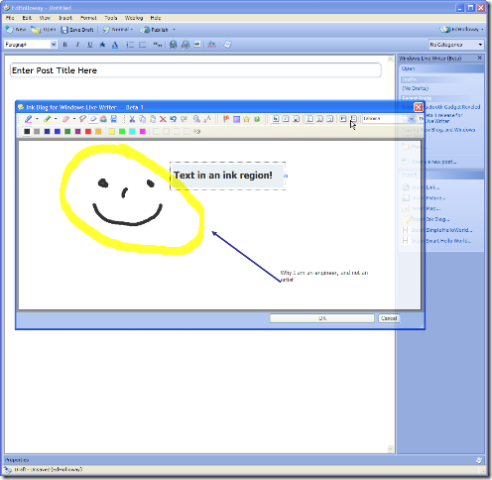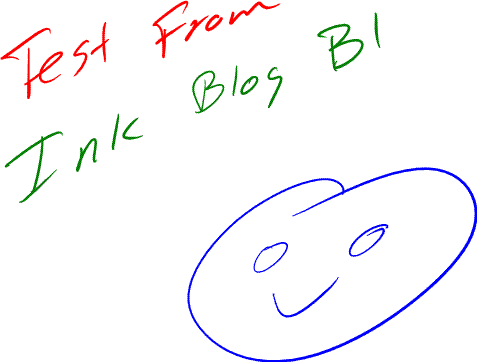NOTE: A newer version is available here
Since I finally spent some time this weekend setting up Community Server for my new blog (Yea, I know, welcome to the 90’s Ed), I decided to also have a look at
the new MS Windows Live Writer blog posting tool. I quickly found out the only way to use Ink from a Tablet PC is using Cut & Paste – not optimal.
After spending a few hours with the Writer SDK last night, I whipped up a (very!) Beta Plugin for blogging in ink. There are several features I’d like to add, so I’ll probably update it some, in my copious free time :-).
Please take a look, let me know what you think. Enjoy. (Note: this is beta software, use at your own risk)
Requires MS Windows Tablet PC Edition & .NET framework 2.0 to be installed. Plugin will not show up in writer without 2.0 framework.
1) Download from here
2) Close all running instances of Writer
3) Unzip and copy the file (InkBlogPlugIn.dll) to your Writer Plugin Directory (C:\Program Files\Windows Live Writer\Plugins by default)
3) You should now see a “Insert Ink Blog” optionon the Insert menu and right side task pane
4) Ink Away!
 Gizmodo has some exclusive information and a photo on the upcoming Microsoft Zune Media Player. One interesting tid-bit is that the scroll wheel is not really a wheel, but just 4 buttons – wonder how usable that will be?
Gizmodo has some exclusive information and a photo on the upcoming Microsoft Zune Media Player. One interesting tid-bit is that the scroll wheel is not really a wheel, but just 4 buttons – wonder how usable that will be?