The new MojoPac product had been getting a lot of press this week, thanks to it debut at DEMO Fall. The concept is excellent, it basically allows you to create a virtual Windows XP machine on an iPod, smartphone, or any other USB based portable media device. You can  then plug this device into any other XP machine and run your desktop, applications and access your data all securely and privately – ‘What happens in MojoPac, stays in MojoPac’.
then plug this device into any other XP machine and run your desktop, applications and access your data all securely and privately – ‘What happens in MojoPac, stays in MojoPac’.
I was really excited when I first heard about this, and downloaded a trial copy earlier this week. Even though I have no less that 5 portable computers at a given time – between Tablet PCs, UMPCs, and laptops, I thought it would be nice to have a backup on my iPod, or even better smartphone, in case I was on the road and had a hardware failure. Having access to a key powerpoint, excel sheet or any other data AND the programs to run them seems very powerful to me. I generally keep important data backed up on a USB thumb drive when I travel, but can’t count the number of times I’ve not been able to use it because the PC I’m borrowing does not have the right applications installed. MojoPac could have fixed this.
The Install was seamless, and everything actually went better than I expected. I was also pleasantly surprised to find that it did not blow away all the tunes on my 5th Gen 60 Gig iPod. But when I went to actually use it, I could not believe how slow it was. No problem I thought, I’ll just check their site for performance tips, I probably missed something, or just need to tweak a setting – there is no way it could be running this slow. After finding how to optimize the mojo , I checked and already had those settings enabled. Not Good. Maybe it is just my PC? I’ve now tried it on two desktops and one laptop – all with at least a 2.4ghz processor and a gig of RAM (one had a 3Ghz Duel core CPU and 2 Gigs of RAM).
I’ve also run Diskeeper on the iPod, to defrag the drive thinking that was it, still no luck. Just to give a few examples, Firefox launches in ~18 seconds inside Mojo, while it is less than 2 seconds on the host machine. Word 2003 is ~21 seconds vs ~3 seconds. IMO, basically unusable other than extreme emergencies.
I’ve read some impressive articles from people who saw MojoPac at DEMO running games at excellent quality, so hopefully this is just a minor issue that I can get fixed. I emailed their support a few days ago, maybe they will respond soon with something else to try.
How is your Mojo? I’d like to hear how it is working for other people who have downloaded the demo version.
 Vista RC2 (build 5744) poked it’s head out yesterday on the Microsoft Beta sites. This build seems easier to install on a VMWare virtual machine than previous builds, and performance is very usable.
Vista RC2 (build 5744) poked it’s head out yesterday on the Microsoft Beta sites. This build seems easier to install on a VMWare virtual machine than previous builds, and performance is very usable.
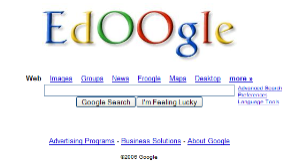 In all my free time, I decided to whip up a better search engine than Google, I named it
In all my free time, I decided to whip up a better search engine than Google, I named it 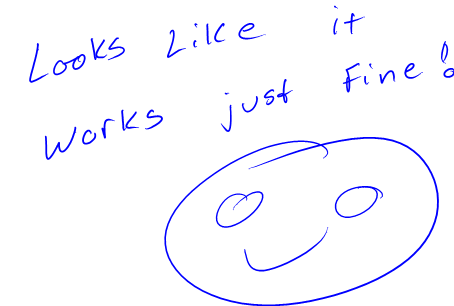
 Warner over at
Warner over at  …you’re reading a book and you catch yourself glancing at the bottom right corner of the page in an effort to tell what time it is.
…you’re reading a book and you catch yourself glancing at the bottom right corner of the page in an effort to tell what time it is. then plug this device into any other XP machine and run your desktop, applications and access your data all securely and privately – ‘What happens in MojoPac, stays in MojoPac’.
then plug this device into any other XP machine and run your desktop, applications and access your data all securely and privately – ‘What happens in MojoPac, stays in MojoPac’.