 Version 1.0 of the Ink Blog Plugin for Windows Live Writer is now available! You may download it free here
Version 1.0 of the Ink Blog Plugin for Windows Live Writer is now available! You may download it free here
The self installer will overwrite any previous beta versions, just make sure WLW is not running when you install (or you may be required to reboot).
Most of the changes from Beta 2 to v1.0 were minor bug fixes, tweaks, and the October 1, 2006 expiration was removed. (NOTE: If you are using Beta 2, please upgrade ASAP, since it will quit working soon).
There were two features I really wanted to get in, but couldn’t (A Call for Help):
- Ability to show / hide recognized text on the blog pages
- Ability to hyperlink inside the ink
I was able to get both of these working inside my test blog, but as soon as I tested on other blog service/software everything broke. It seems that many blog packages strip out certain HTML, JS and CSS tags inside the post, presumably for security, which makes sense. So finding the right combination that will work on the major blogs, without being stripped out, seems to be difficult.
I’m sure there is a HTML/CSS guru out there who could whip this up quickly, but unfortunately this is not an area of expertise for me (though it’s been a lot of fun learning!) and I did just not have the time to get it in V1. If you are an expert, and would like to help here, please get in touch. Since this is a free product, the only pay will be the joy of knowing thousands of people are using (or at least downloading) something you helped create. You do not need to be a .NET or plugin programmer to help here, you would just need to supply the sample HTML etc.. in a text document, and I can integrate it into the code.
That’s all for now folks, please keep the great feedback and suggestions coming!

 Ok, maybe not the coolest game ever, but it is pretty fun.
Ok, maybe not the coolest game ever, but it is pretty fun.
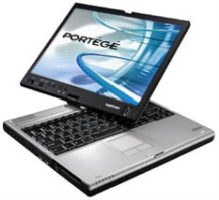 I just installed Vista on a shiny new Toshiba M400 Tablet straight out of the box (I booted to XP once just to make sure the hardware was ok). One of the items I have not seen addressed, and that I was concerned about was whether or not the internal Verizon WWAN EVDO card on the M400-S4032 would work under Vista.
I just installed Vista on a shiny new Toshiba M400 Tablet straight out of the box (I booted to XP once just to make sure the hardware was ok). One of the items I have not seen addressed, and that I was concerned about was whether or not the internal Verizon WWAN EVDO card on the M400-S4032 would work under Vista. I had the pleasure of a brief layover in the Phoenix Sky Harbor (PHX) on my way home from Seattle / Redmond (more on that trip soon) yesterday. While I was standing in the SouthWest airlines
I had the pleasure of a brief layover in the Phoenix Sky Harbor (PHX) on my way home from Seattle / Redmond (more on that trip soon) yesterday. While I was standing in the SouthWest airlines 
 Just got an email from Tivo, looks like the
Just got an email from Tivo, looks like the  There has been
There has been