 There has been a lot of buzz this weekend about the new Microsoft Max (beta) product. I hadn’t paid much attention to it for a while, but decided to grab the latest version and take a look for myself. Like everyone else, my first impression is that MAX is beautiful! This thing looks great! Seeing something like this really excites me about the possibilities of future applications using Avalon Windows Presentation Framework(WPF) .NET 3.0. I guess I need to dig out that WPF book I bought a while back, and see what a person with zero artistic abilites can do with it (Warning, it probably will not be pretty!)
There has been a lot of buzz this weekend about the new Microsoft Max (beta) product. I hadn’t paid much attention to it for a while, but decided to grab the latest version and take a look for myself. Like everyone else, my first impression is that MAX is beautiful! This thing looks great! Seeing something like this really excites me about the possibilities of future applications using Avalon Windows Presentation Framework(WPF) .NET 3.0. I guess I need to dig out that WPF book I bought a while back, and see what a person with zero artistic abilites can do with it (Warning, it probably will not be pretty!)
For those of you who are not familiar with Max, it is primarily a photo application used for cataloging and sharing photos. The most recent build has also added in a RSS reader that makes RSS feeds appear like a newspaper or magazine layout – very slick. A photo app and RSS reader do not seem like congruent features in an application to me, but I am sure Microsoft will tie all this together somehow.
There have also been some posts speculating that Max may be a NewsGator killer. While I don’t agree completely with that, I do have some thoughts:
- I think getting RSS readers into the ‘mainstream’ can only help everyone in the blogsphere – from content creators (bloggers), to advertisers, to software providers.
- Yes, many users may eschew advanced readers like NewsGator in favor of Max, but these users would probably have never heard of RSS before Max, let alone in the market for a RSS software purchase
- Some Max users will get hooked on RSS, and will find they need more power than what Max has to offer – Boom! – new RSS client customers!
- Existing NewsGator folks (like me) will think Max looks great, enjoy the variety, and user experience, but will not convert to Max for many reasons (as of the current Beta – if you are on the MS Max product team and reading this, consider them feature requests):
- No synchronization between PCs. If I read / delete 150 posts on a plane (or anywhere for that matter), I don’t want to have to delete them on my home and office desktop manually. NewsGator handles this transparently.
- While the Max UI is awesome, I believe in the long run it makes reading or quickly deleting posts more time consuming and cumbersome. For speed, I like my single column in Outlook for quickly looking at posts, determining “Read or Delete?” and moving on.
- Max does not provide the full post in it’s feed, just a quick teaser. If you want to read the rest, it pops a browser window. Reading blogs in a browser is just so 2004 🙂
- At the end of the day, how many ‘average’ user will adopt RSS? Every Windows PC for years has shipped with a News (NNTP) reader inside of Outlook Express. How many folks outside your tech circle of friends know what a newsreader even is?
- No import or export for OPML feeds, or any other settings for that matter. I’m sure this will change in the final product, but it’s annoying for now.
- And, no open API or SDK for Max. I can think of 50 things I’d like to add to Max, with now way to do it. Again, I’m sure this may change with the final product, but if Microsoft is serious about building an ecosystem around this product sooner is always better than later.
As I write this, Max is installing on my X-41 Tablet PC, I’ll be interested to see how the ink features work. More soon.

 There has been
There has been 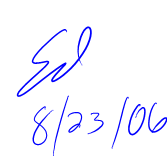
 for the average blogger to get traffic.
for the average blogger to get traffic.