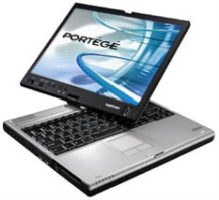 I just installed Vista on a shiny new Toshiba M400 Tablet straight out of the box (I booted to XP once just to make sure the hardware was ok). One of the items I have not seen addressed, and that I was concerned about was whether or not the internal Verizon WWAN EVDO card on the M400-S4032 would work under Vista.
I just installed Vista on a shiny new Toshiba M400 Tablet straight out of the box (I booted to XP once just to make sure the hardware was ok). One of the items I have not seen addressed, and that I was concerned about was whether or not the internal Verizon WWAN EVDO card on the M400-S4032 would work under Vista.
I’m happy to report that using the XP driver for the Novatel Card, available from Toshiba here works just fine. I have not used EVDO much yet (just 5 minutes to verify it works), but Vista does recognize the device using this driver, and makes a connection just fine. One less Vista worry 🙂
[Update 9/24/06] – A few additional items, and answers to questions:
- Make sure to activate the EVDO card under XP, and get it running there first
- If you install Vista to a bare drive (not an XP upgrade) you will want to install a few utilities :
- Toshiba 3G Power Manager, available on Restore DVD #4 at \comps2\Toshiba 3G RF Power Control Utility\Manual. Just run the self extracting zip. (Note, if you have CDs instead of DVDs, I do not know what CD# they are on, but I would guess it is on one of the last ones in the set)
- Latest Verizon Wireless Dialer App, available here
- I’ve had some on and off issues using the VZW dialer app, but you can create a dial up connectoid (are they still called that in Vista?) in the following format:
- Phone #777
- User: YourPhoneNumber@vzw.com (where YourPhoneNumber is your 10 digit phone number, assigned to your card) Note: some people may need to use @vzw3g.com instead of @vzw.com
- Pass: vzw
- If you google #777 and vzw, you’ll get a lot more information about setting this up.
Other Vista Resources for the Toshiba M400:
- Toshiba’s Beta Driver site – not quite complete, but MUCH further along than the other OEMs (*cough*cough*)
- Lora’s Vista install instructions
- Emmanuel’s Vista / M400 info
