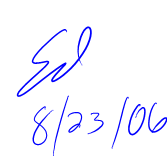UPDATE – Please note the newest version (v1.0) is now available here
I’ve just released an updated version of the Ink Blog Plugin, Beta 2 for Microsoft Live Writer & Tablet PCs.
There are quite a bit of new features here including:
- More ink colors, including custom colors
- Handwriting Recognition of Ink, which is posted in blog under the ink area
- Various pens and line weights
- Highlighters
- Lasso tool / Move / Cut / Copy / Paste
- Multi-level Undo / Redo
- Text inside the ink region
- Ability to re-edit ink before you publish
- Vertically Expanding ink area – unlimited ‘paper’
- Edit mode backgrounds for cleaner inking (Several line widths & Grid)
- Recognition of shapes
- And More….. 🙂
Requirements:
- Windows XP Tablet PC Edition
- Windows Live Writer
- Microsoft .NET Framework 2.0
- Microsoft Ink Update for Tablet PCs on .NET framework 2.0 / CLR
- You Can download this from Microsoft Here
To Install the latest version on your Tablet:
- Download Here
- Close any open MS Windows of Live Writer
- Run Installer by double clicking on the downloaded file
- You will now have a “Insert Ink Blog” option in the Live Writer task pane, and on the ‘Insert’ menu
- Ink Away, and enjoy!
Important NOTES:
- If you get a warning message during the install, it is probably because you do not have the Microsoft Ink update installed (see above). Continuing through the install is fine, but you will need to download and install the update for full & proper functionality. (This is a good update to put on your Tablet PC either way to ensure optimum ink compatibility in other applications)
- This beta build will expire on October 1, 2006 (Don’t worry, I should have another out long before then! 🙂 )
As always, please leave your feedback, issues, and requests as a comment here, or contact me directly.
[UPDATE] If you are getting an error when you try to use the plugin that mentions the file Microsoft.mshtml please see the post here for a fix.