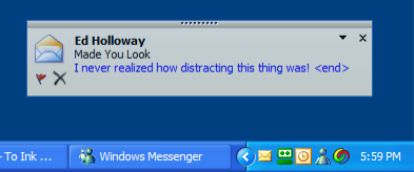 I’ve done two things recently that have made email far less of a chore and time-sink than it used to be.
I’ve done two things recently that have made email far less of a chore and time-sink than it used to be.
These are both common sense solutions, and things most people probably know (and have written about), but I bet many of you are like me and think “I don’t have time to mess with my email, it works, and I have more important things to do” Well, let me tell you the time you save in just one day will more than make up for the 10 minutes these two tips will take to implement:
Get a GOOD Spam Filter – We use Exchange server, and have long used a server based solution(GFI) for dealing with SPAM and Viruses. It is a well known and recommended solution, so I *assumed* it was state of the art. GFI has done a great job with Viruses, but has only managed to scrub half of my spam. Well, a little more than a month ago I read a review about a product called CloudMark Desktop and it received very high praises for dealing with spam. Since I was dealing with 50-200+ spams a day from my various email accounts, that were slipping past GFI, I decided to give it a try – it is free for 15 days. I hoped and expected for it to cut my spam in half – but it has MORE than exceeded my expectations and gets near 100%. In fact, I am actually shocked when I see a spam message now – pretty amazing stuff! And, I have only received a small number (2 that I know of) false positives in the month+ I’ve been using it – I figure I accidentally deleted far more than that when I was manually dealing with spam. I just can’t say enough about this product, so I’ll stop here and recommend you just download the free trial and judge for yourself. If you decide to purchase it, it is $39.99. They also make a server product for Exchange, a little pricey, but probably a great product too.
Turn off the Toaster – I have always used the little Outlook popup (toast) alert that shows when you have a new message, and never thought much about it. After I conquered my spam issues, I realized I still get a TON of legit email, many times rolling in at a rate of several per minute. I just don’t have the will power to not look when it pops up, and many times I feel the need to respond right away. What a productivity killer! I turned this, and the new mail alert sound off as an experiment last week and have been loving it. When I get to a natural stopping point, I tab over to Outlook and respond to what’s waiting – simple, easy, and I am not working in a reactive mode all the time (well, at least when it comes to email! 🙂 ). If you are not already doing this, try this for a week, I think you’ll be amazed at how it helps your ‘flow’. To disable this, simply click on the little down facing triangle in the upper right corner of the pop up, and select ‘disable desktop alerts’. You’ll get a message box telling you how to re-enable it should you change your mind (you won’t) after the one week experiment.
I hope this makes some of you more productive. I’d love to hear your thoughts and tips!

Thanks. Very helpful.
If your toastmail does not pop up will it burn in the toaster ;-). Or maybe the impatient senders might be steamed that they did not get an immediate reply :-).
Seriously, this is a good tip. I need to look to see if there is an Outlook rule you can make that will pop up certain urgent messages.
Ed